Have you ever wondered if that 18650 battery sitting unused in your drawer is still good? Or do you want to test the health of the 18650 cells powering your devices? Knowing how to check 18650 battery voltage can help you determine if your batteries are dead or still usable.
In this comprehensive guide, as a professional 18650 battery pack manufacturer, I will share 6 ways to accurately test 18650 battery health so you can confidently reuse working cells and safely dispose dead ones.
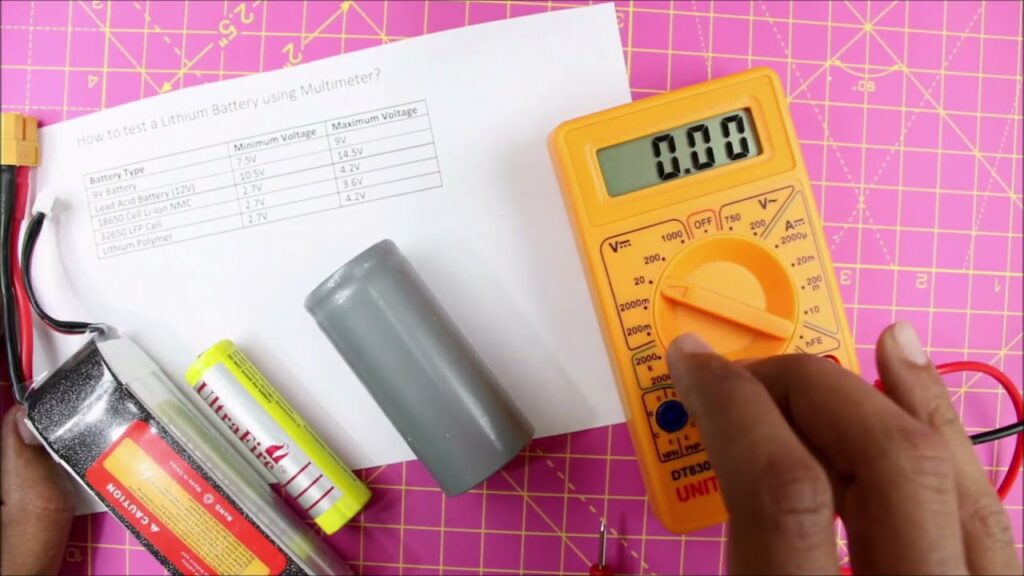
Why Properly Testing 18650 Battery Health Matters
18650 lithium-ion batteries power many of our everyday devices, from laptops and power tools to flashlights and e-cigarettes. However, these rechargeable cells lose capacity over time and use, eventually dying.
Continuing to use dead or damaged 18650s can lead to device failure or serious safety issues from overheating, fire, or explosion. On the other hand, prematurely throwing away still-working cells means wasting money and resources.
That’s why regularly testing your 18650 batteries is so important. Accurately checking battery health helps you:
- Safely reuse – Save money by continuing to use good batteries that still hold decent charge.
- Identify dead cells – Properly dispose worn-out cells that can no longer power devices.
- Prevent device damage – Swap in working cells so gadgets function properly.
- Improve safety – Spot potentially dangerous batteries before they fail catastrophically.
Keep reading to learn several DIY methods for checking 18650 voltage and health.
How to Know If 18650 Battery Is Dead
Voltage Testing: Easiest Way to Check Battery Life
The quickest way to check the condition of 18650 battery cells is by testing their voltage.
Voltage directly corresponds to the battery’s state of charge (SOC). Freshly charged cells should measure around 4.2 volts. Discharged cells drop to between 3.0-3.4V.
Batteries measuring under 3.0V are completely dead. They cannot be recovered and should be properly recycled.
The steps for basic 18650 voltage testing are:
What You Need
- Multi-meter
- 18650 cell
How to Test
- Set multi-meter to test DC voltage (typically labeled with a V and straight line)
- Attach the black meter probe to the negative end of the 18650 battery
- Touch the red probe to the positive end
- Check the voltage reading on the multi-meter display
Checking Internal Resistance
While voltage offers a quick battery health snapshot, testing an 18650 cell’s internal resistance provides deeper insights into its condition.
Internal resistance changes as batteries age and degrade. New high-quality cells have very low internal resistance, while old or damaged cells have higher resistance.
Too much internal resistance causes excessive heat and voltage drop under load. Checking resistance identifies if cells are still in good shape or ready for retirement.
You’ll need an advanced battery analyzer like the XTAR VP4 Plus to measure internal resistance. Follow instructions for the specific tester you use.
General internal resistance guidelines for 18650s are:
- Good – <50 milliohms
- Caution – 50-100 milliohms
- Poor->100 milliohms (should be replaced)
Batteries with excessively high internal resistance are more likely to fail or be unsafe. Consider removing them from service.
Check Rated vs Actual Capacity
Another method for finding bad 18650 cells is comparing their labeled rating with real-world performance.
A battery’s capacity indicates how much energy it can hold. Capacity is commonly measured in milliamp-hours (mAh). 18650 cells range from 1500-3500mAh ratings.
However, as batteries degrade their actual capacity drops. Eventually they won’t perform to labeled specs, indicating end of useful life.
You’ll again need a smart charger/analyzer that measures mAh capacity like the SkyRC MC3000 or Opus BT-C4000 for this test. Their results let you compare fresh capacity to the 18650 rating.
In general, cells with less than 80% remaining capacity are considered near end-of-life (EOL) and should be removed from service.
For a 3400mAh 18650 that means it’s done when actual capacity drops under 2720mAh. Buying high-quality batteries and avoiding damage helps cells maintain capacity longer.
Visual Inspection of 18650 Batteries
Before electrically testing cells, it’s smart to visually inspect 18650 batteries for potential damage or flaws.
Cracks, dents, leaks, corrosion, case swell, and debris can indicate bigger underlying issues. Dispose batteries with any exterior abnormalities rather than risk putting them back into use.
What physical flaws should you look for when eyeballing 18650s?
- Dents or cracks – Indicates the cell was crushed/dropped. Internal shorting possible.
- Corrosion – Leaking electrolyte contacts metal casing. Greatly accelerates degradation.
- Punctures – Exposes cell innards to air/moisture. Dangerous failures can occur.
- Case swelling – Trapped gas from unseen failures inflates casing. High risk of open venting.
- Labels peeling/illegible – Unable to verify critical safety info and ratings.
Any cells damaged beyond visual inspection parameters must be safely disposed of. NEVER attempt to reuse 18650 batteries with potential defects.
Load Testing To Confirm 18650 Health
Another way DIYers can non-destructively test 18650 battery condition is using the load testing method. This checks voltage drop under controlled discharge conditions.
You’ll need a load tester or make your own load bank that safely discharges 18650s at a set current. Then load test cells while monitoring voltage decline over time to weed out bad batteries.
Healthy cells maintain voltage above 2.5V under load. Weak or high internal resistance cells dip below that critical cutoff threshold faster.
While the electronics are slightly more complex than a simple voltage check, load testing reliably filters out dead 18650 batteries.
Storage Testing for Shelf Life
One final technique to gauge 18650 battery health is a long term storage test. This verifies cells maintain voltage over time in an unused state, indicating materials haven’t degraded yet.
To perform a storage test simply set fully charged cells aside for 1-2 months. Take initial and final voltage readings before and after the duration. Good 18650s stay above 3.3V.
Huge voltage drops during dormancy reveal internal self discharge problems from cell aging. These aren’t necessarily dead yet but should be marked for more frequent future testing or retirement.
Safely Disposing of Bad 18650 Batteries
Once you’ve identified dead 18650 batteries through testing, they MUST be disposed properly. Attempting to reuse faulty lithium cells risks dangerous failures.
Instead of the normal trash, take spent rechargeable batteries to designated drop-off locations like Hazmat disposal centers, retailer take-back programs, or battery recyclers. These facilities ensure cells get recycled safely without harming the environment.
Most areas now have lithium battery recycling options available. Do your part by responsibly disposing 18650, laptop, and other lithium-ion chemistries.
